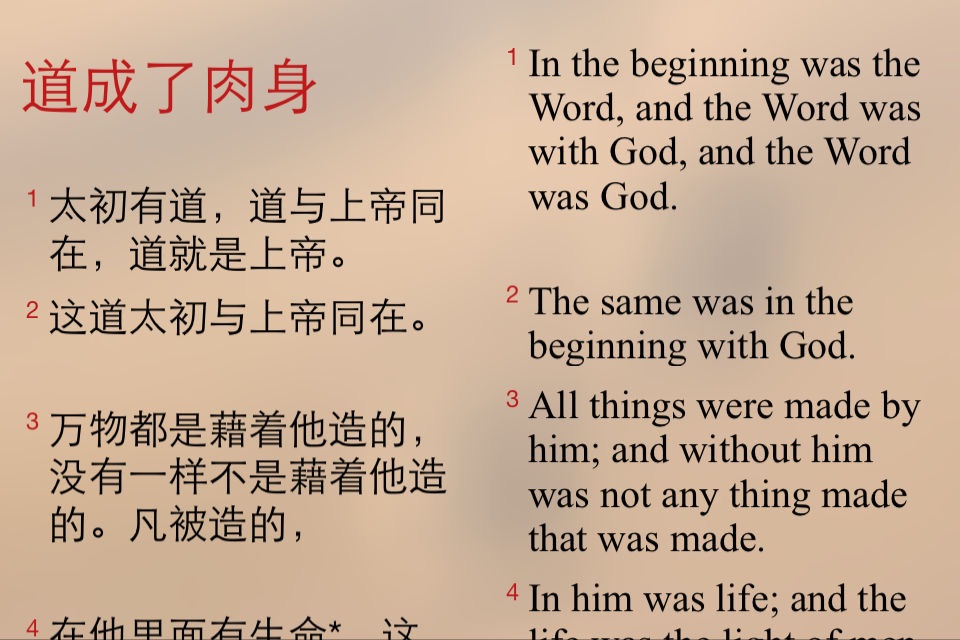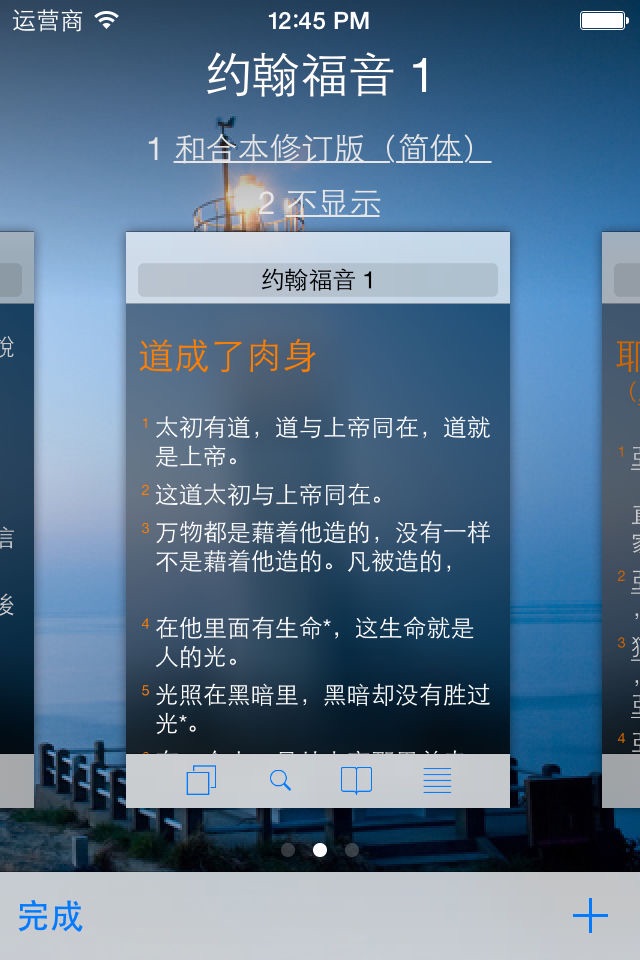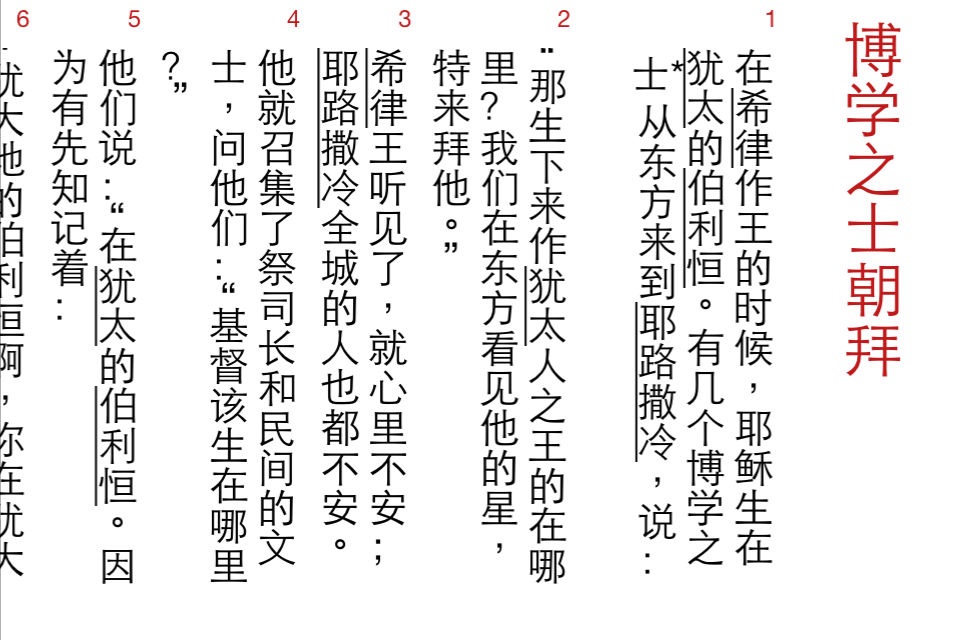聖經工具(和合本修訂版) app for iPhone and iPad
Developer: TouchUtility.com
First release : 31 Jan 2011
App size: 66.74 Mb
Revised Chinese Union Version
The Chinese Union Version (CUV) Bible, which was first published in 1919, is read by almost every Chinese Christian in the world and is treated as the “standard version” since its publication. However, the Chinese language has undergone tremendous changes over the past decades. Some terms used in the CUV Bible may not be familiar to today’s readers as such terms have even taken on different meanings. The revision of the CUV is based on current Chinese language usage and new insights from Biblical studies. The Revised Chinese Union Version (RCUV) is a rejuvenation of a century-old classic, keeping revisions to a minimum and maintaining the original style of the beloved CUV. The revision project took almost 30 years to complete, and involved the participation of over 30 Bible scholars from around the world. The launch of RCUV Bible hopes to enable Chinese readers to have a better understanding of God’s Word.
Please visit www.hkbs.org.hk to learn more about the RCUV. You are also invited to donate to Hong Kong Bible Society so that we can make Scriptures available at a price that people can afford and in a language they can understand.
**************************************
Touch Bibles is specifically designed for all Chinese iPhone users in the world with the complete support of tradition Chinese and simplified Chinese bibles. It is also the first bible app having the Dual-Bible view - different versions of bibles can show on a single page. The list of features are as follow:
- Supported Bibles are Revised Chinese Union Version, Chinese Union version, WEB, BBE, KJV
- Dual-Bible view
- Inline notes editing
- Adjustable font size
- Search phrase highlight
- Quick and easy navigation
- Navigation history
- Bookmark
- Highly customizable user interface
- Email bible verse
- Dark mode
Usage Tips:
- Tap and hold the bible verse for 1 second in the read view to add bookmark or email bible verse